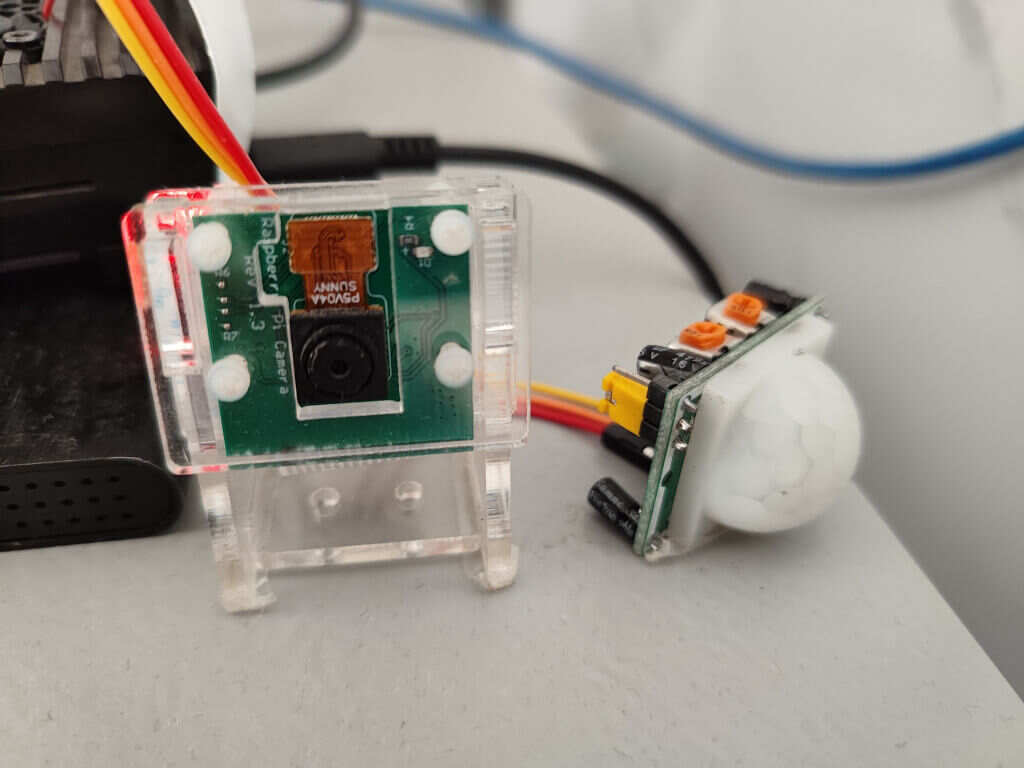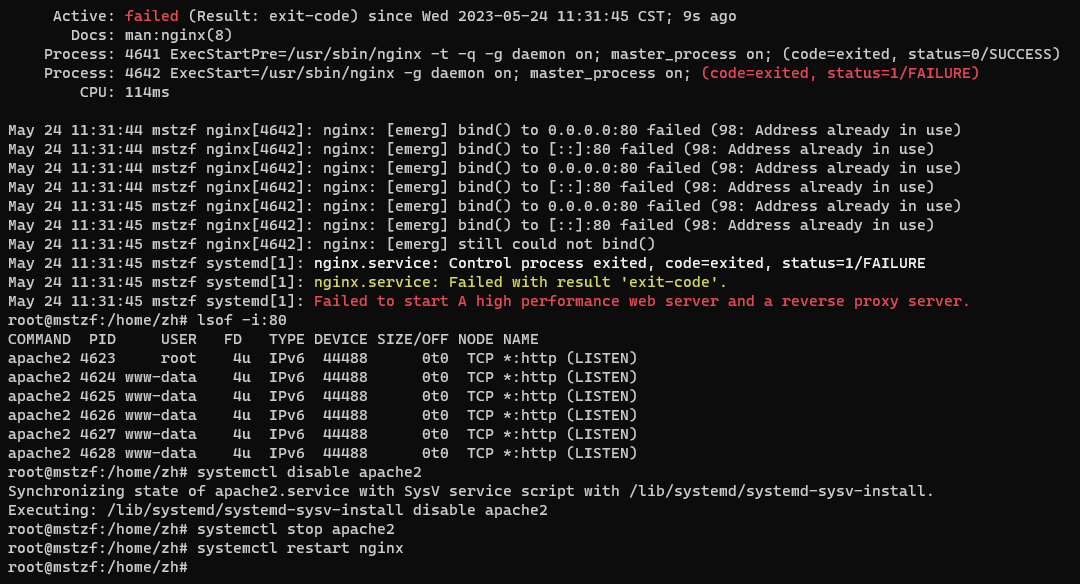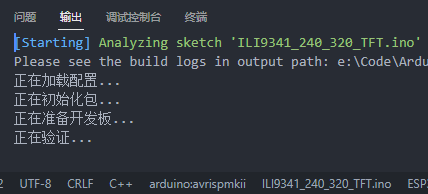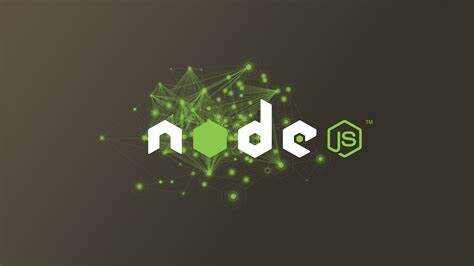前引由于在对移动的人体进行拍照的效果并不好,所以对抓拍图片版进行了升级,通过人体红外感应器在来访人员进入房间后录制视频,视频能比较好的看清来访人员起到看家的作用。拍照版{% link 树莓派64位系统实现对访客抓拍,Mstzf,https://mstzf...
阅读全文...
树莓派64位系统实现对访客抓拍
前引最近由于一些原因,一个人在外面租房住,老是担心会有人进到出租屋里面来(被害妄想症吧 (~ ̄▽ ̄)~),也刚好有些小模块可以实现对访客监控的功能,就做了这个环境树莓派4B人体红外传感器HC-RC501SCI摄像头(感光芯片OV5647)树莓派操作系统 ...
阅读全文...
阅读全文...
NextCloud无法上传大文件问题解决
NextCloud无法上传大文件问题解决限制NextCloud上传大文件的主要因素有两个,一个就是上传文件的大小,以及文件上传超时时间。修改PHP文件上传限制查看PHP配置文件路径php -i |grep php.ini修改文件中的upload_max_...
阅读全文...
阅读全文...
nginx做web代理偶尔网页出现PHP Version界面解决办法
出现场景之前在树莓派上利用Nginx和NextCloud搭建了一个自用的网盘,NextCloud需要PHP作为运行环境,但是时不时会出现网页无法正常显示的情况,之前一直以为是通过frp做内网穿透时和nginx监听的80端口冲突解决办法究其原因是因为安装P...
阅读全文...
阅读全文...
SSM开发环境搭建(小白自用)
前言将SSM作为后端的的一个项目即将完工,在开发过程中踩了很多坑,与此同时也学习到了新知识,有了不小收获。在遇到麻烦和解决麻烦的路上,受到了很多分享教程博主的帮助。为了将帮助延续下去,我也将自己SSM环境配置的过程做了简单的纪录、分享。系统软件版本Win...
阅读全文...
阅读全文...
利用Python对Excel文字数字混合的数据保留小数
{% note orange 'fas fa-battery-half' simple %}计算机中要安装有python才可以使用{% endnote %}在python对Excel的读写操作中,本人感觉使用xlwings还是一种比较好的方法import...
阅读全文...
阅读全文...
ESP32通过SmartConfig扫码配网
前引对于ESP配网方式和SmartConfig的介绍,在ESP-IDF编程指南中已经介绍得很详细了,这里就不在赘述。{% link ESP配网API,ESPRESSIF,https://docs.espressif.com/projects/esp-id...
阅读全文...
阅读全文...
饥荒联机服务器搭建(本地、云服务器、双云服务器)
前引饥荒联机是一个制作精良的“多人联机”生存游戏,游戏在可玩性上没得说,但是由于房主PC性能和网络等各种不确定性原因,导致联机体验特别糟糕。对于联机卡顿的情况,可以通过搭建饥荒联机服务器来解决。我会比较详细的介绍饥荒联机服务器搭建的过程,其中包括本地服务...
阅读全文...
阅读全文...
Linux安装指定版本Nodejs
安装nodejs通过Linux自带软件库安装的nodejs往往版本较老可以通过设置代理更新nodejs软件版本curl -sL https://deb.nodesource.com/setup_18.x | sudo bash -需要安装哪个版本就设置s...
阅读全文...
阅读全文...
双系统时间不一致问题解决(Win和Linux)
{% note info simple %}本文内容只为方便自己平时查找使用,并非原创性内容{% endnote %}在Linux中使用命令sudo timedatectl set-local-rtc 1将Linux系统时间和BIOS时间同步。sudo ...
阅读全文...
阅读全文...