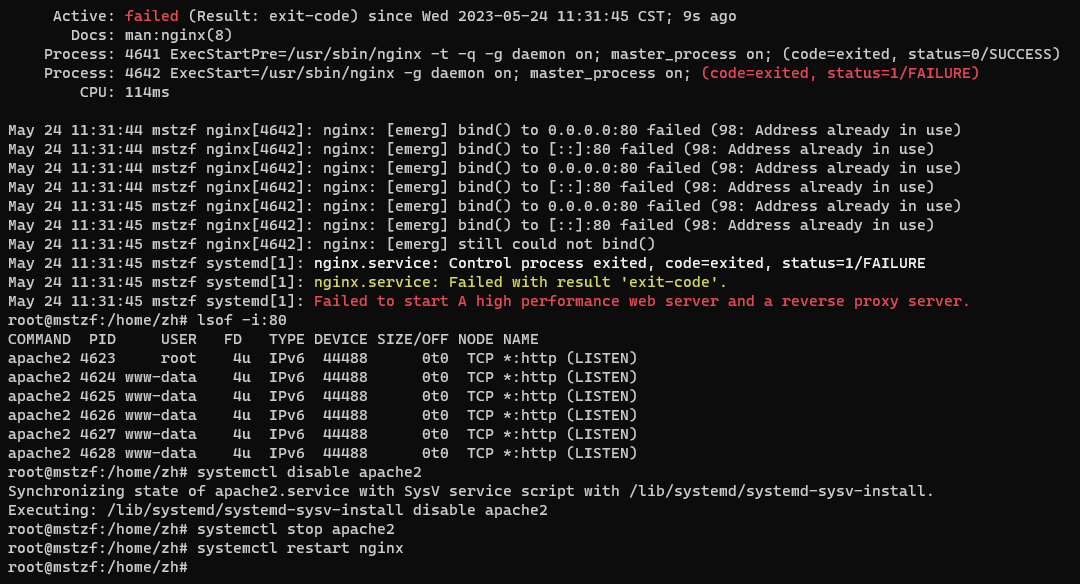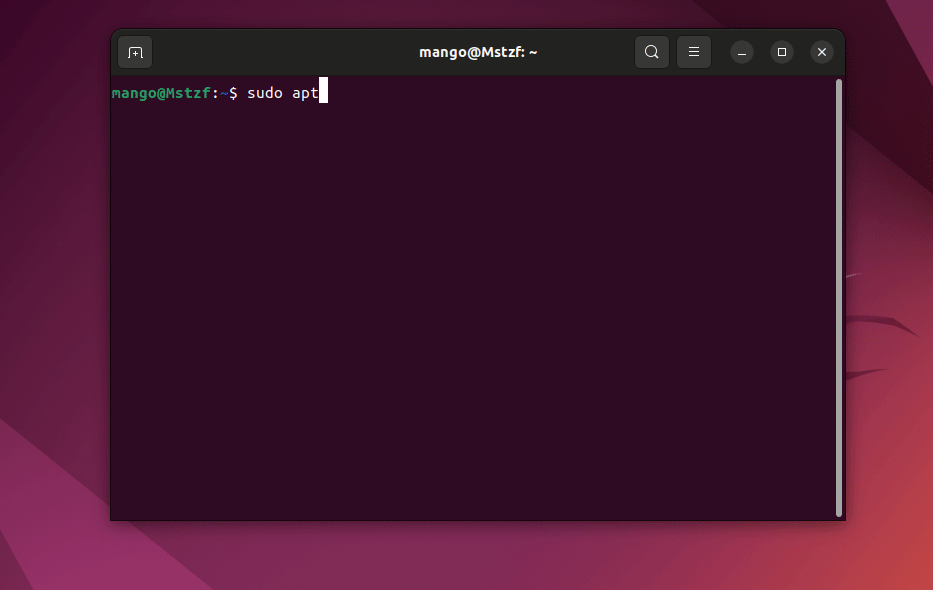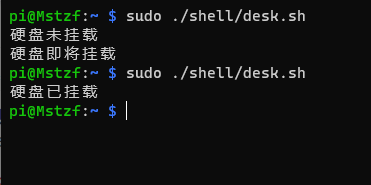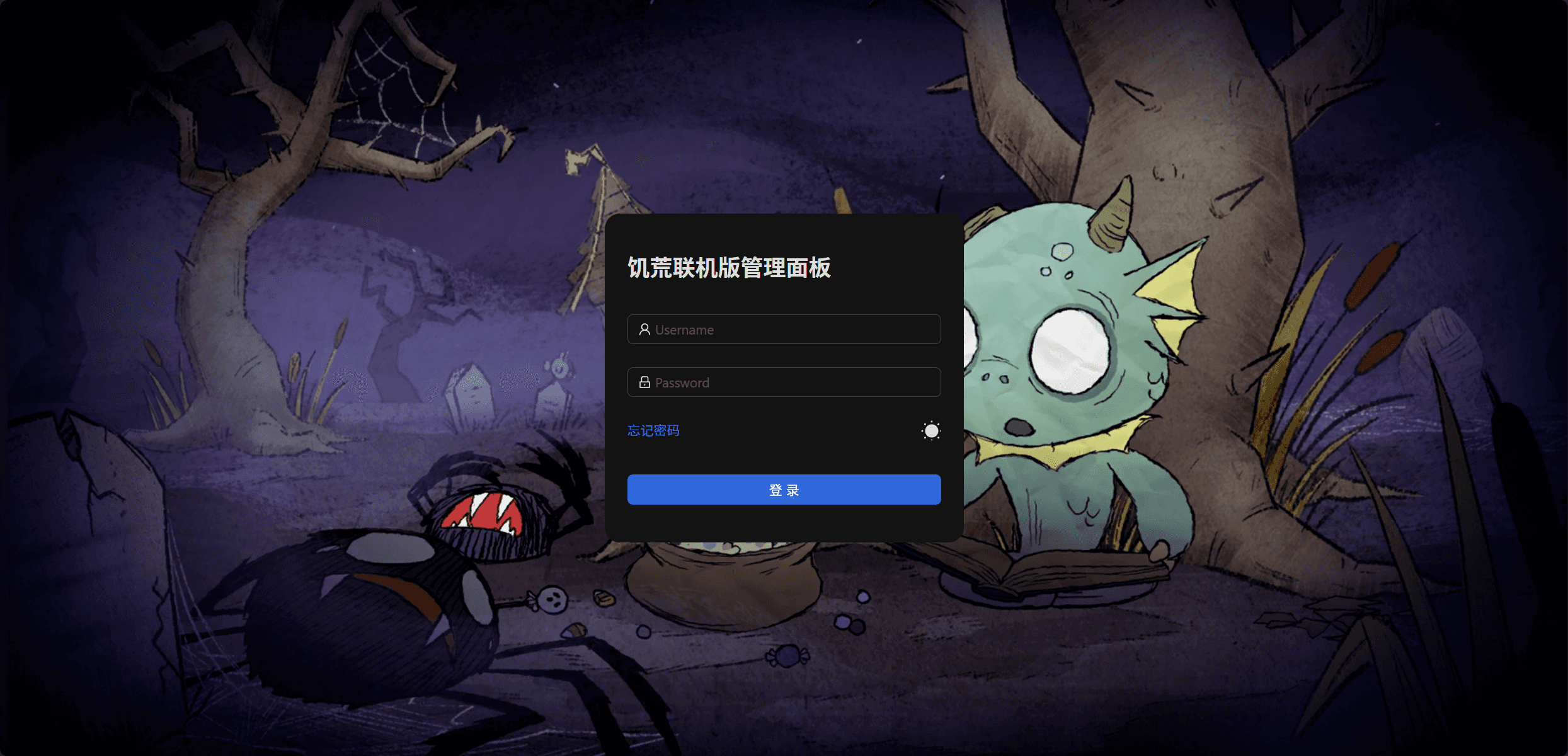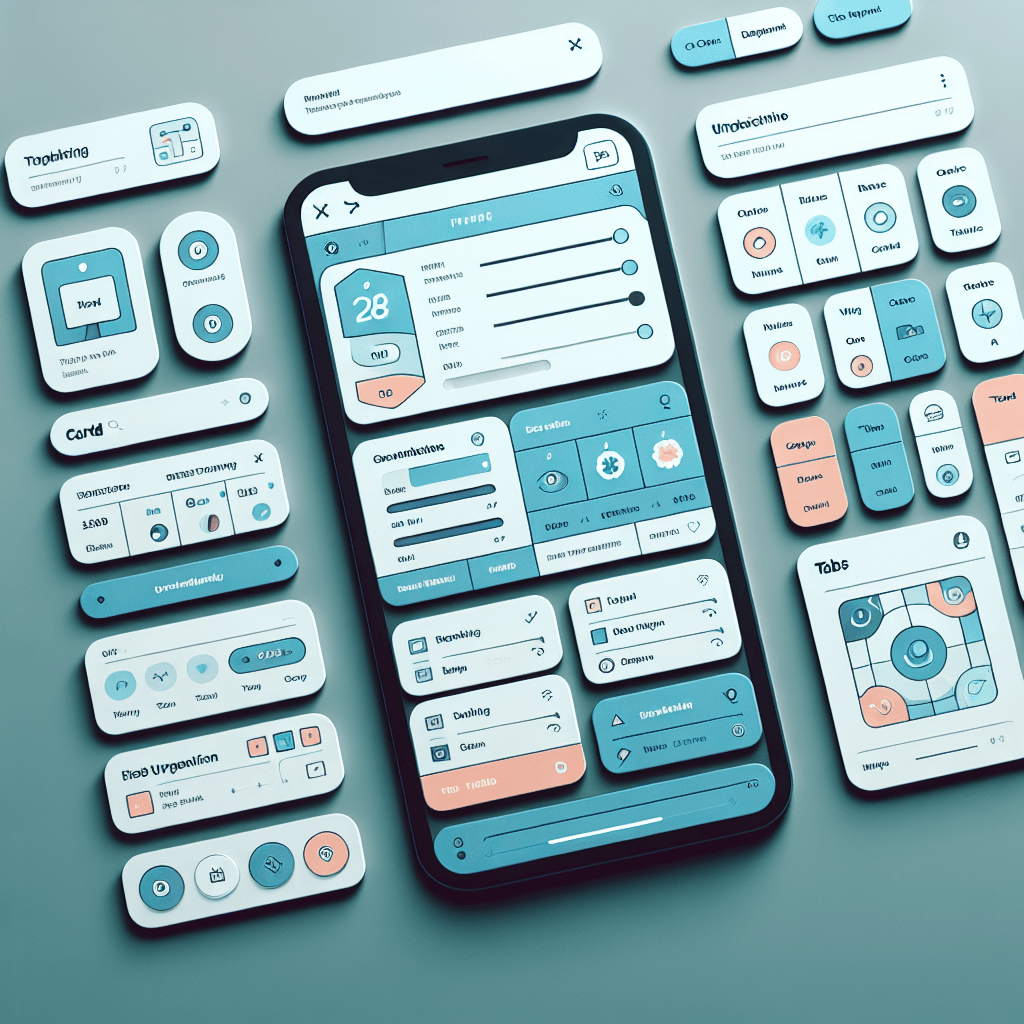使用dpkg-deb对deb文件解压、重新打包
前引
aic8800d80相关驱动在最新的linux内核中无法安装,在网上找了很多别人重新编译的驱动都无法正常使用,后来才了解到deb文件可以解压出源码文件,在针对错误进行修改后又可以重新打包。
命令
安装
1
apt install dpkg
解压deb文件
1
dpkg-deb -x org.deb ./src/
将deb文件解压到一个文件夹中
修改源码文件
为了后续重新打包最好不要改变源代码文件结构
解压出包的控制信息
1
dpkg-deb -e org.deb ./src/DEBIAN
重新打包
1
dpkg-deb -b ./src new.deb
安装
dpkg -i new.deb
本博客所有文章除特别声明外,均采用 CC BY-NC-SA 4.0 许可协议。转载请注明来源 TeohZY!
评论