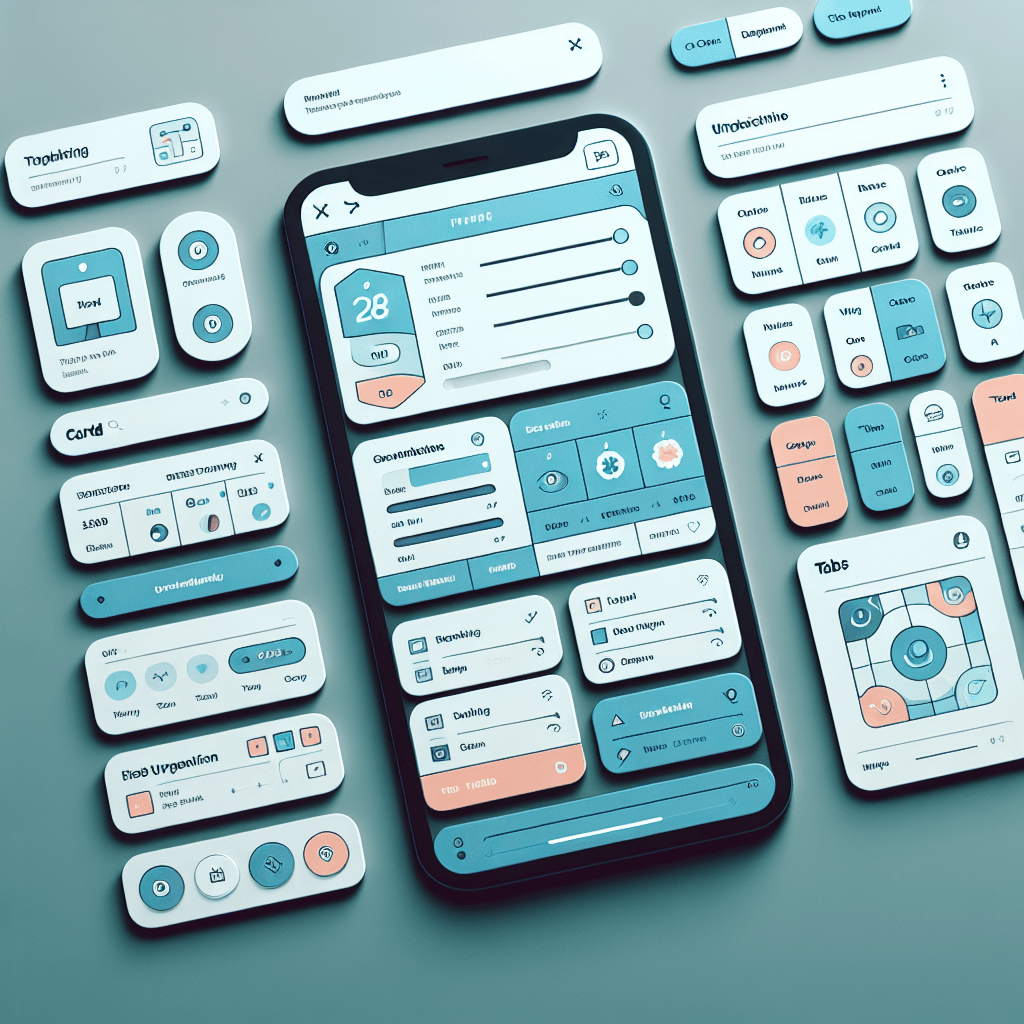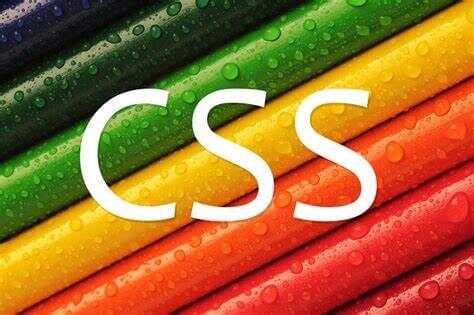{% label 声明: red %} 绝大部分的样式都是hexo butterfly的原生样式,本人只是将功能在typecho中做了相应的移植。{% link Butterfly,Butterfly,https://butterfly.js.org/ ...
阅读全文...
堆叠轮播图(color ui原生小程序代码优化)
{% note info simple %}界面内容并非本人原创,只是适配了原生小程序代码{% endnote %}最近找了一些小程序的组件库,发现了Color UI界面和色彩搭配都比较符合我的需求,但是在进一步了解的时候发现这个项目已经停更了很长时间,...
阅读全文...
阅读全文...
CSS实现水波纹扩散效果
主要CSSanimationtransform: scale()opacitynth-child()效果展示代码<div>
<style>
.ripple {
width: 200p...
阅读全文...
阅读全文...