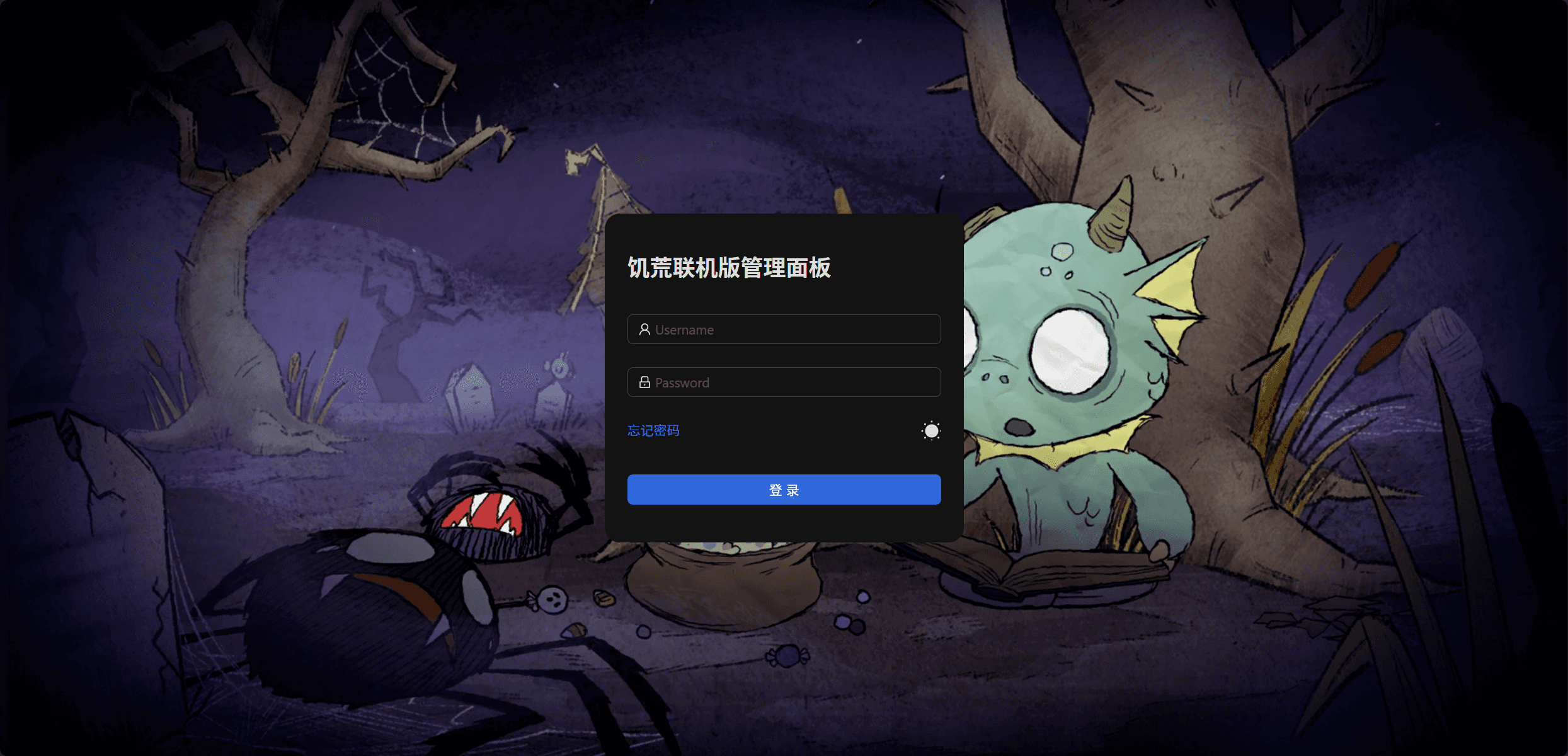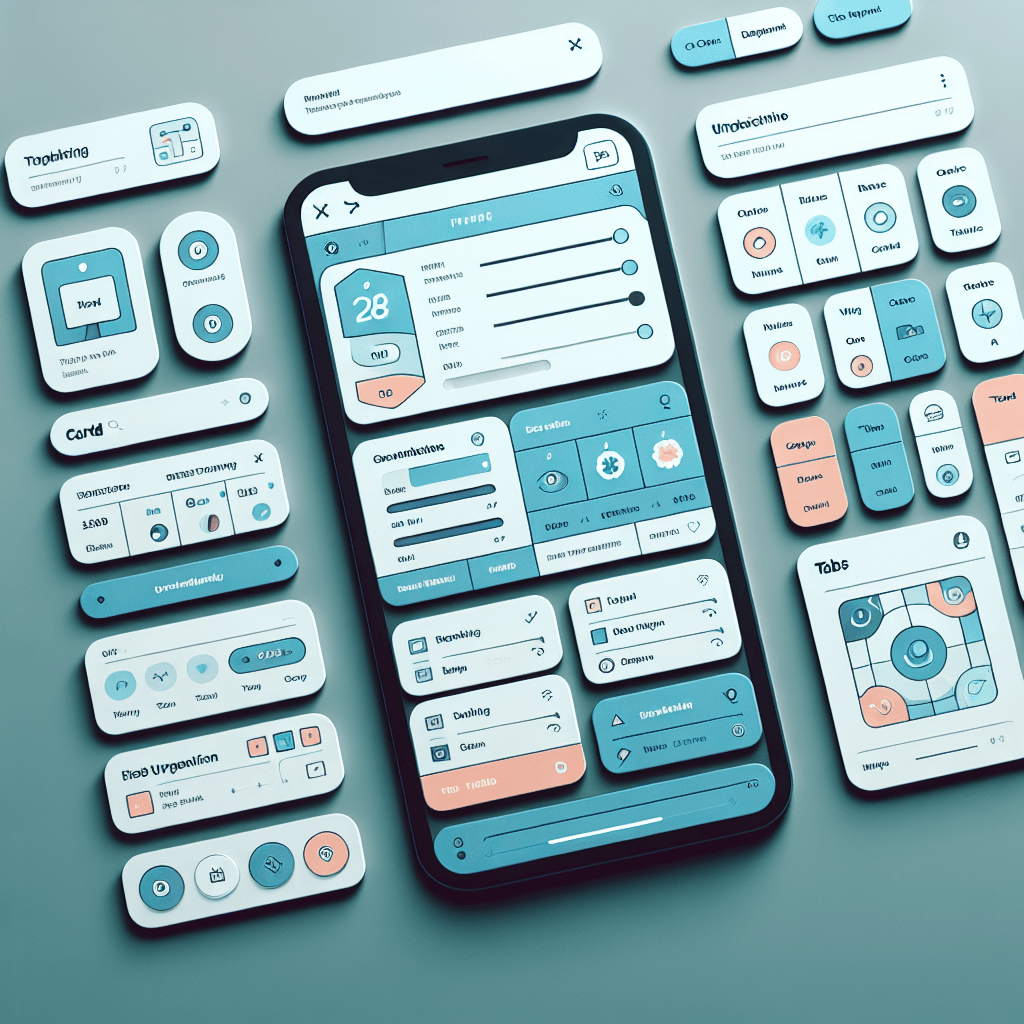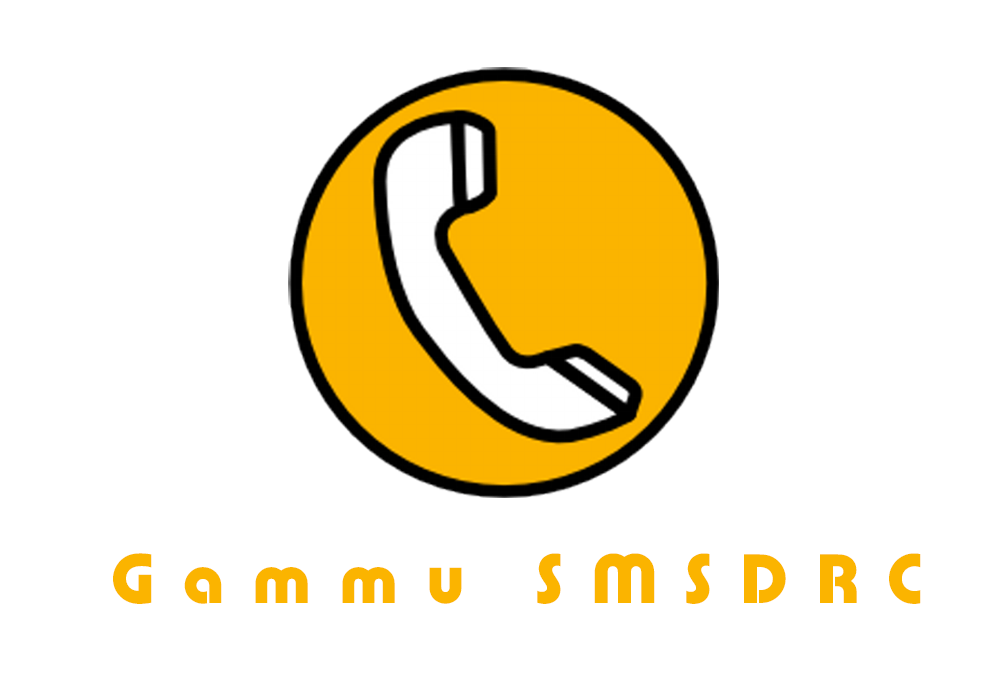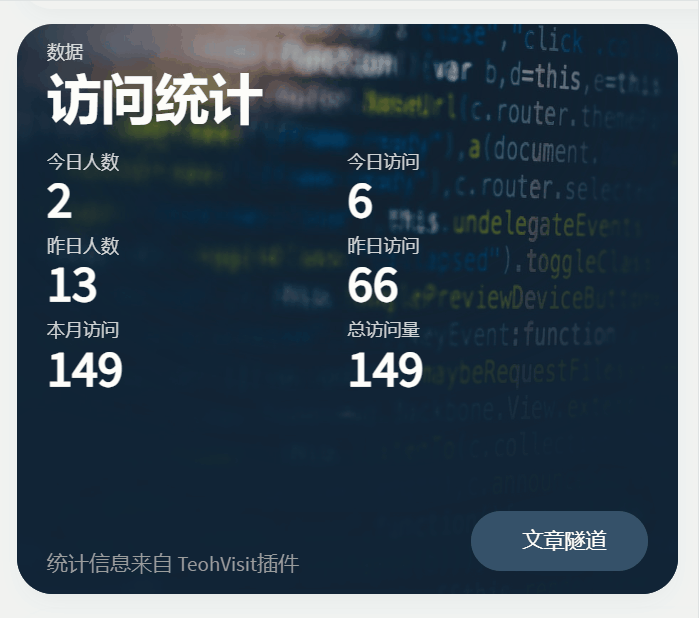前引玩过饥荒联机版的朋友应该都知道,这游戏啥都好就是联机不行,搭建联机服务器可以很大程度上解决联机卡的问题,但是搭建服务器也是个体力活,后期维护也比较麻烦;之前我都是本地建好存档,上传到服务器,用shell脚本启动服务器,这一套下来都没什么兴致玩了。这里...
阅读全文...
部署一个自己的全网广告拦截与反跟踪软件
前引关于AdGuard Home及其使用方法,网上已经有很多优秀文章做过详细介绍;我这里想要分享的是如何在树莓派开启热点后如何搭配dnsmasq使用。相关软件:DockerAdGuard Homednsmasq安装编辑docker-compose.yml...
阅读全文...
阅读全文...
微信小程序自定义Navbar自定义组件简单兼容写法
前引在小程序项目中经常有要自定义navbar的需求,网上有很多大佬分享的教程,但有的不太兼容,有的又写的比较麻烦,这里分享一种本人在用兼容性较好而且代码比较简单的一种写法。原理解释微信小程序navbar头部可以拆分为几部分构成:状态栏高度、胶囊高度、胶囊...
阅读全文...
阅读全文...
Java使用SXSSFWorkbook导出Excel工具类
列 1col2 (列2)col3 前引在项目中经常有导出Excel的需求,为了方便就封装了一个导出Excel到前端的工具类,使用下来还比较好用使用JDK版本:1.8spring boot版本:2.6.15前端请求:axiosJava代码Exce...
阅读全文...
阅读全文...
keep-alive使用记录(返回界面不刷新)
前引keep-alive是vue自带的一个内置组件,可以实现缓存包裹在其中的动态切换组件。{% link Vue,Built-in Components,https://cn.vuejs.org/api/built-in-components#keepa...
阅读全文...
阅读全文...
使用dpkg-deb对deb文件解压、重新打包
前引aic8800d80相关驱动在最新的linux内核中无法安装,在网上找了很多别人重新编译的驱动都无法正常使用,后来才了解到deb文件可以解压出源码文件,在针对错误进行修改后又可以重新打包。命令安装apt install dpkg解压deb文件dpkg...
阅读全文...
阅读全文...
树莓派安装AIC8800d80驱动
环境信息系统版本:6.6.51+rpt-rpi-v8 #1 SMP PREEMPT Debian 1:6.6.51-1+rpt2 (2024-10-01) aarch64 GNU/LinuxUSB WIFI设备:TL-XDN7000H设备芯片:aic88...
阅读全文...
阅读全文...
NextCloud更新404解决办法
前引最近两个版本的NextCloud更新时更新器出现404导致无法更新之前的版本都正常解决办法:使用命令手动更新通过手动运行更新命令,更新nextcloud版本在nextcloud根目录中运行命令:sudo -u www-data php updater...
阅读全文...
阅读全文...
EC20通过gammu接收短信再转发优化
前引在接收到短信之后会将内容较大的短信内容拆分到不同文件中保存,在之前的自动转发脚本转发短信文本内容不全解决最近在阅读gammu官方文档的时候发现官方有个Processing message text in Python 的示例:Following sc...
阅读全文...
阅读全文...
为你的Typecho博客添加一个访问统计
前引在之前的静态Hexo 中借助的是第三方的统计平台,现在转到动态博客下,有了自己的数据库就没有必要再使用第三方的统计;于是就有了typecho访问统计插件TeohVistgithub地址:{% link github,TeohVisit,https:/...
阅读全文...
阅读全文...