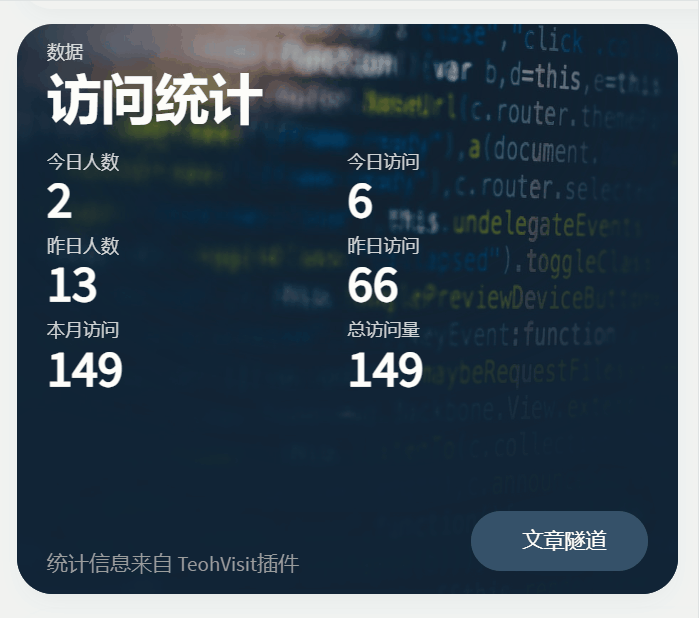列 1col2 (列2)col3 前引在项目中经常有导出Excel的需求,为了方便就封装了一个导出Excel到前端的工具类,使用下来还比较好用使用JDK版本:1.8spring boot版本:2.6.15前端请求:axiosJava代码Exce...
阅读全文...
为你的Typecho博客添加一个访问统计
前引在之前的静态Hexo 中借助的是第三方的统计平台,现在转到动态博客下,有了自己的数据库就没有必要再使用第三方的统计;于是就有了typecho访问统计插件TeohVistgithub地址:{% link github,TeohVisit,https:/...
阅读全文...
阅读全文...
最新文章